In this article, you'll find information on how to add markup on to your estimate.
Overview
Markup can be applied to your estimate in two ways: by setting a specific markup for individual items or by applying a percentage across all line items at once.
Adjusting markup for a specific item
You can set a markup for an individual line item by adjusting either:
- The Markup % column
- The Client Price column
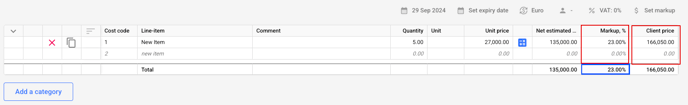
Changing one will automatically update the other based on the calculation.
Applying Markup Across All Items
Once all line items have a net estimated cost, click ‘Set markup’ above the estimate table. This feature enables you to specify a uniform markup percentage that will be applied to all items in the estimate.

NB! You can still override the markup for any specific item by adjusting its percentage or client price manually.
.png?height=120&name=logo%20(3).png)